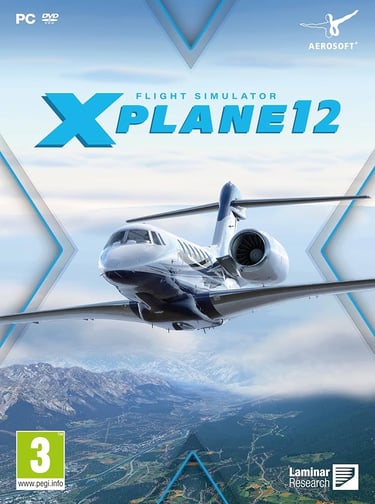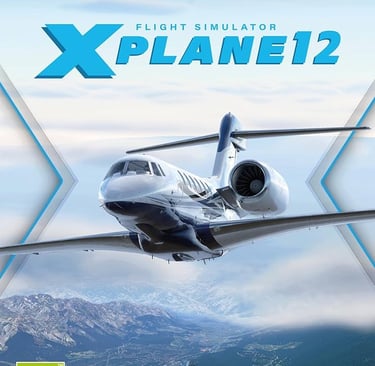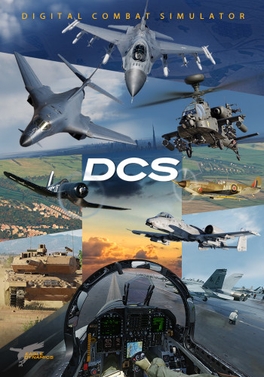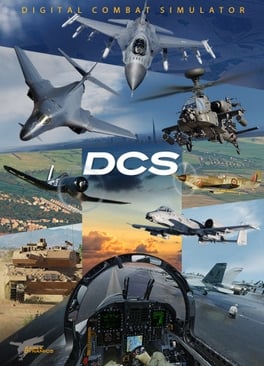The Ultimate Guide to Flight Simulators:
From Takeoff to Landing


Flight simulators have revolutionized the way aviation enthusiasts, aspiring pilots, and professionals experience the thrill of flying without leaving the ground. This comprehensive guide will walk you through everything you need to know about flight simulators, from getting started to advanced setups.
What Are Flight Simulators?
The Ultimate Guide to Flight Simulators
From Takeoff to Landing
Flight simulators are sophisticated software programs that replicate the experience of flying an aircraft. They provide a realistic virtual environment where users can practice flying various types of planes, from small personal aircraft to commercial airliners and military jets. These simulators offer a safe, cost-effective way to learn flight mechanics, navigation, and aircraft systems. Modern flight simulators have come a long way since their inception. They now feature incredibly detailed aircraft models, realistic weather systems, and accurate representations of airports and landscapes worldwide. This level of realism allows users to experience the challenges and joys of flying in a variety of conditions, from clear skies to severe weather, and from day to night operations
How to Get Started
Flight simulators are sophisticated software programs that replicate the experience of flying an aircraft. They provide a realistic virtual environment where users can practice flying various types of planes, from small personal aircraft to commercial airliners and military jets. These simulators offer a safe, cost-effective way to learn flight mechanics, navigation, and aircraft systems. Modern flight simulators have come a long way since their inception. They now feature incredibly detailed aircraft models, realistic weather systems, and accurate representations of airports and landscapes worldwide. This level of realism allows users to experience the challenges and joys of flying in a variety of conditions, from clear skies to severe weather, and from day to night operations




Flight simulators are sophisticated software programs that replicate the experience of flying an aircraft. They provide a realistic virtual environment where users can practice flying various types of planes, from small personal aircraft to commercial airliners and military jets. These simulators offer a safe, cost-effective way to learn flight mechanics, navigation, and aircraft systems. Modern flight simulators have come a long way since their inception. They now feature incredibly detailed aircraft models, realistic weather systems, and accurate representations of airports and landscapes worldwide. This level of realism allows users to experience the challenges and joys of flying in a variety of conditions, from clear skies to severe weather, and from day to night operationsTo begin your flight simulation journey, you'll need:
1. A gaming PC or console – Ensure the gaming PC can handle the desired flight simulator title.
2. Basic flight controls (joystick or yoke)
These components form the foundation of any flight simulator setup. The PC or console serves as the brain of the operation, running the simulator software and processing all the complex calculations required to create a realistic flight experience. The flight simulator software is the heart of the setup, providing the virtual world and aircraft models. Basic flight controls, such as a joystick or yoke, allow you to interact with the virtual aircraft in a more realistic manner than using a keyboard and mouse
3. Dedicated cockpit or table mounts for your gear.
4. Flight Simulator Titles
Essential Components
Computer Requirements
For a smooth experience, your PC should meet these minimum specifications:
• CPU: Intel Core i5-8400 or AMD Ryzen 5 1500X
• RAM: 16 GB
• GPU: NVIDIA GeForce GTX 970 or AMD Radeon RX 590
• Storage: 150 GB free space
These specifications ensure that your computer can handle the demanding graphics and complex calculations required by modern flight simulators. However, keep in mind that these are minimum requirements, and for the best experience, you may want to invest in even more powerful hardware especially when using titles such as Microsoft Flight Simulator and wanting to use multi-monitor setups and/or VR.
Basic Flight Equipment
The type of equipment you'll need depends on the aircraft you want to fly:
• Fighter Jets: HOTAS (Hands-On Throttle and Stick) system
• Commercial Airliners: Yoke system and throttle quadrant
• Small Personal Planes: Joystick or yoke and throttle
Each type of aircraft requires different control inputs, and having the appropriate equipment can greatly enhance your simulation experience. For example, a HOTAS system is ideal for fighter jets as it mimics the controls found in real military aircraft, allowing for quick access to various functions without removing your hands from the primary controls
Mounting Options
You can start with a desktop setup, mounting your controls to a table. As you progress, you might consider a dedicated flight simulator rig for a more immersive experience.
Desktop setups are great for beginners as they're
easy to set up and don't require much space.
However, as you become more invested in the hobby, you might want to consider a dedicated rig. These can range from simple frames that hold your controls in a more ergonomic position to full cockpit replicas that provide an incredibly immersive experience
Top Flight Simulator Titles
1. Microsoft Flight Simulator 2024
2. X-Plane 12
3. Digital Combat Simulator (DCS) World
These titles represent some of the most popular and advanced flight simulators available. Each offers unique features and strengths, catering to different aspects of flight simulation. For instance, Microsoft Flight Simulator 2024 is known for its stunning visuals and global scenery, while DCS World focuses on highly detailed military aircraft and combat scenarios
Online Communities and Resources
The flight simulation community is vibrant and supportive, offering numerous resources for both newcomers and experienced simmers. Some popular platforms include:
• Flight Simulation Association (FSA): Offers guides, learning resources, and webinars to help new simmers get started and experienced users to enhance their skills
• Microsoft Flight Simulator Forums: The official forum for Microsoft Flight Simulator, where users can connect, seek assistance, and stay updated on the latest news
• AVSIM: A long-standing community that provides resources, forums, and file libraries for flight simulation enthusiasts
• Reddit: The r/MicrosoftFlightSim subreddit is an active community for sharing experiences, asking questions, and discussing the latest updates
Expanding Your Experience
As you progress in your flight simulation journey, consider:
• Exploring different types of flying, from bush trips to long-haul flights.
• Trying out various aircraft add-ons to diversify your virtual hangar.
• Experimenting with realistic weather add-ons for more challenging flying conditions.
• Joining virtual airlines or online flying networks like VATSIM for a more immersive experience.
Conclusion
Flight simulation offers a unique blend of entertainment, education, and challenge. Whether you're an aviation enthusiast, an aspiring pilot, or simply someone looking for a new hobby, flight simulators provide an accessible way to experience the thrill of flight from the comfort of your home. As technology continues to advance, we can expect even more realistic and immersive experiences in the future. From improved graphics and physics to more detailed aircraft systems and global scenery, the world of flight simulation is constantly evolving. Remember, the key to enjoying flight simulation is to start simple, learn continuously, and most importantly, have fun. Whether you're taking off from your local airport or flying across continents, each flight is an opportunity to learn, explore, and experience the joy of virtual aviation. So, buckle up, set your heading, and enjoy the incredible journey that flight simulation has to offer. The skies are yours to explore!